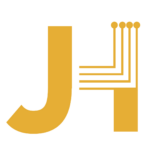Website monitoring for marketers workshop notes
Goal
Today we’re creating a marketing page similar to signup.zoeymandarinchinese.com and connecting Google Analytics to track users.
1. Create accounts
- Click here to sign up for Google Analytics
- When it asks for an account name, use whatever your website name is. In this example we’ll be using “zoeymandarinchinese”.
- There’s multiple steps in the setup wizard, if you’re stuck on a step just ask!
- Click here to sign up for Leadpages
- Leadpages is free for two weeks, but I recommend setting a reminder in your calendar to cancel the subscription 13 days from now so you don’t get surprised with a bill!
- After signing up, click “landing pages”.
- Give the page a name. In our example we’re selling an OPI course, so we’re going to call it “OPI Sales Page”.
- Click on “settings”, then click “analytics”.
- Open new tab in your browser and go to Google Analytics.
- In the Google Analytics tab:
- Click on “Admin” (the gear icon) at the bottom left of the page.
- Click on “Data Streams”.
- Click on “new web project”
- For “website name” use your domain name. If you do not have a domain name just use “My Website” as the website name.
- Click on “Global site tag (gtag.js)”
- Copy the code.
- Go back to the Leadpages tab.
- In the Leadpages tab:
- Paste the code in the analytics tab in the “Head Section Tracking Code” section.
- Click “Publish” in the top right corner of the screen.
2. Install Google Analytics extension
3. Confirm everything works works
- Quit Google Chrome and re-open it.
- Enable the new Google Analytics debugger you just installed.
- Right click in the middle of the page and select “inspect”.
- Click on “Console”.
- You should see text that looks like:
__ _| |_ __ _ __ _ (_)___
/ _` | __/ _` |/ _` | | / __|
| (_| | || (_| | (_| |_ | __
__, |____,_|__, (_)/ |___/
|___/ |___/ |__/- Go back to analytics.google.com
- Click on the “Home” button in the top left corner of the page.
- You should see 1 new visitor in the last 30 minutes. That’s you!