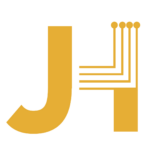Setting up a modern web development environment in 2022
Overview
- We’re going to download and install any essential tools.
- Clone an actual real world project (my website) and get it running.
- Explain the some sane default settings for any modern web project for VS Code.
- Answer any development environment questions.
Demo
vscode folder explanation
-
extensions.json
- Has a list of all recommended extensions
-
settings.json
- Getting extensions to play together nicely is more challenging than it looks. This file allows you to share the settings that allow extensions to work. This is a huge help for teams. A great example here is stylelint and vs code’s built in css validator collide with each other.
-
launch.json
- Added commands to make debugging in vs code easier
-
tasks.json
- Sets the default build and test tasks
- Default build task: command + shift + b
- Default test task: command + r, t
-
Start project
-
Show Typescript tsx example
-
Show GraphQL example
-
Show prettier
-
Show stylelint
Mac Users
- Open up a terminal and type “git” to automatically install the command line tools on macOS without installing all of Xcode. Or download the full version of Xcode.
- Download Homebrew.
Windows Users
- Download git for windows
All Users
- Download VS Code
Install code shell command
- command + shift + p “shell command” select “install code command in path”
Install zsh and oh my zsh (macOS)
brew install zsh
sudo sh -c "echo $(which zsh) >> /etc/shells"
chsh -s $(which zsh)Then follow the directions here: https://ohmyz.sh/#install
Set default shell to zsh or git bash in vs code
- Open VS Code
- Press command + shift + P (macOS) or CTRL+Shift+P (Windows/Linux) and search for terminal “Terminal: Select Default Profile”.
- Select “zsh” (on macOS) or “git bash” (on Windows)
Clone this blog
- Open integrated terminal (command + shift + P “Terminal: Create new terminal”)
git clone https://github.com/jamsea/blog-jameshush-com.git
cd blog-jameshush-com
code .
npm installAdd www.jameshush.localhost to /etc/hosts
sudo code /etc/hostsor windows
code %SystemRoot%System32driversetchostshttps://petri.com/easily-edit-the-hosts-file-in-windows-11
And paste the following at the bottom:
127.0.0.1 www.jameshush.localhost
::1 www.jameshush.localhostFinally, run the site by typing npm start
Avoid installing linters globally
- Makes sharing configuration with team members impossible
- Can cause you to have conflicts in other projects
- Can cause issues in CI/CD setups
Bonus setups
These are quality of life improvements, that also double as a 1337 flex for your coworkers.
Git diff tool
git config --global merge.tool vscode
git config --global mergetool.vscode.cmd 'code --wait $MERGED'
git config --global diff.tool vscode
git config --global difftool.vscode.cmd 'code --wait --diff $LOCAL $REMOTE'Enable git rerere
git config --global rerere.enabled true- reuse recorded resolution.
- makes rebasing and fixing merge conflicts much easier because you don’t have to reapply the same resolution over and over
- More information here
Install cool font
- If you really want to impress your date, install the FiraCode font.
- https://github.com/tonsky/FiraCode/wiki